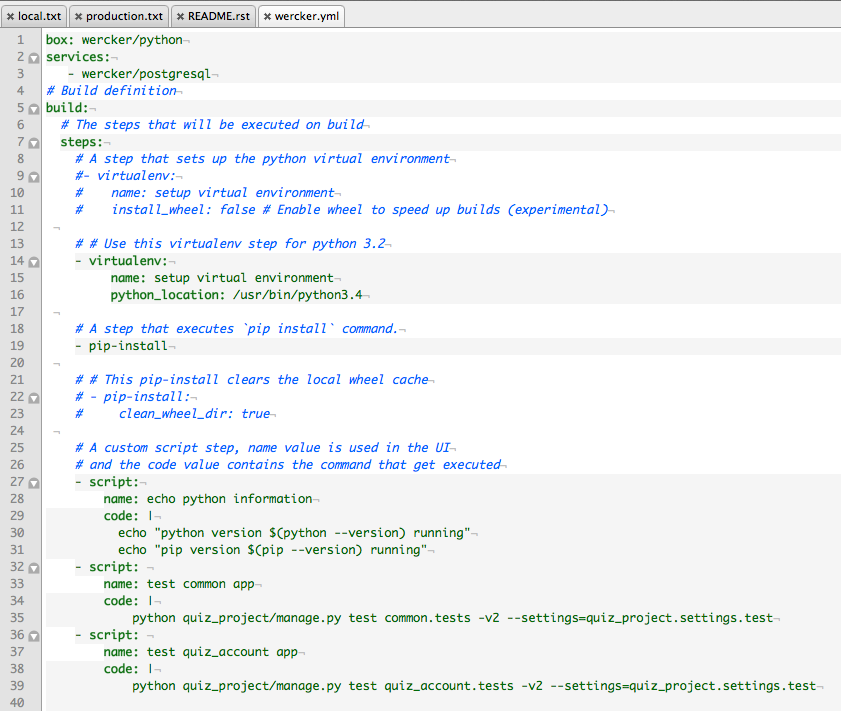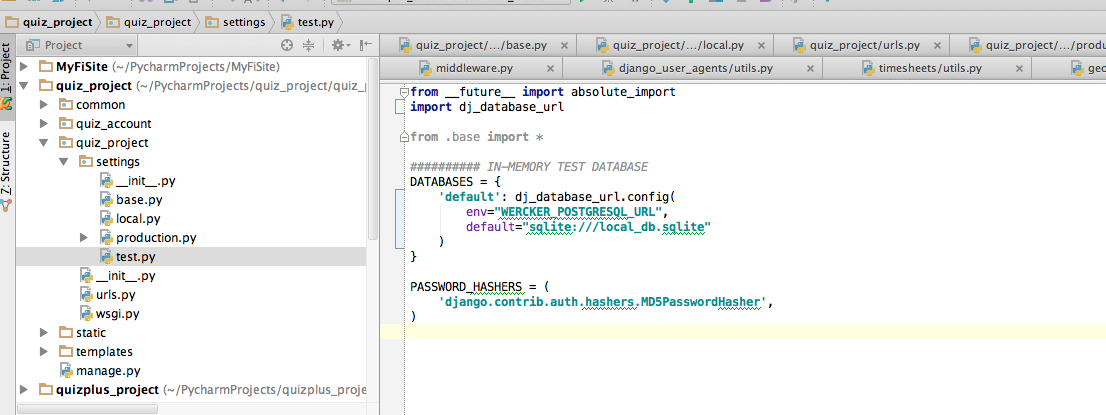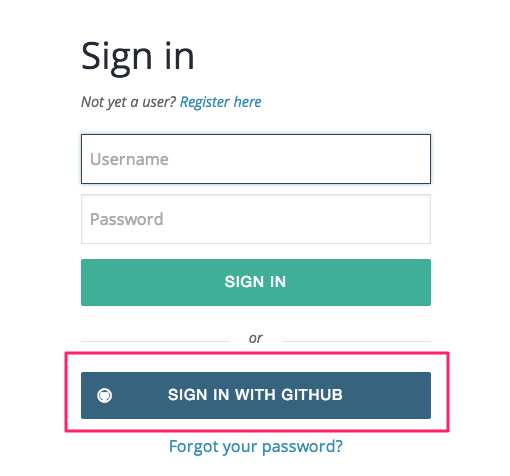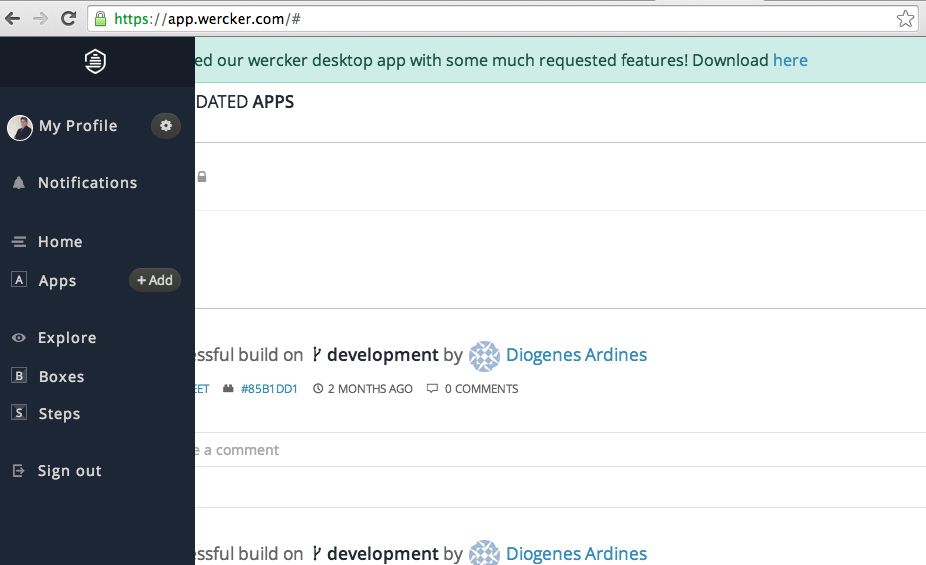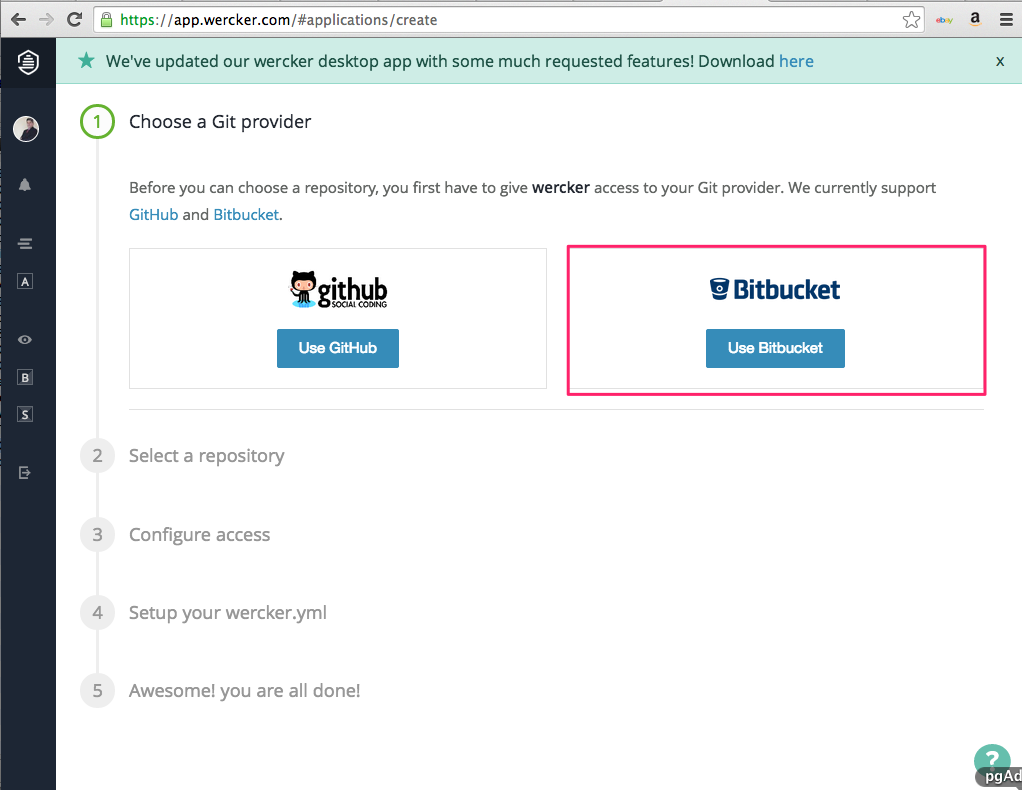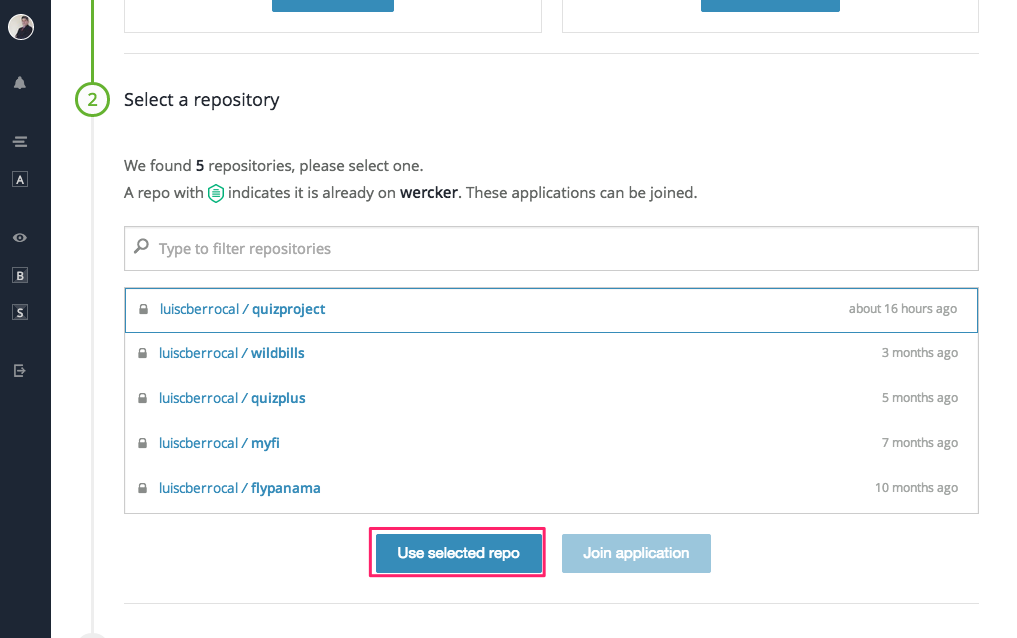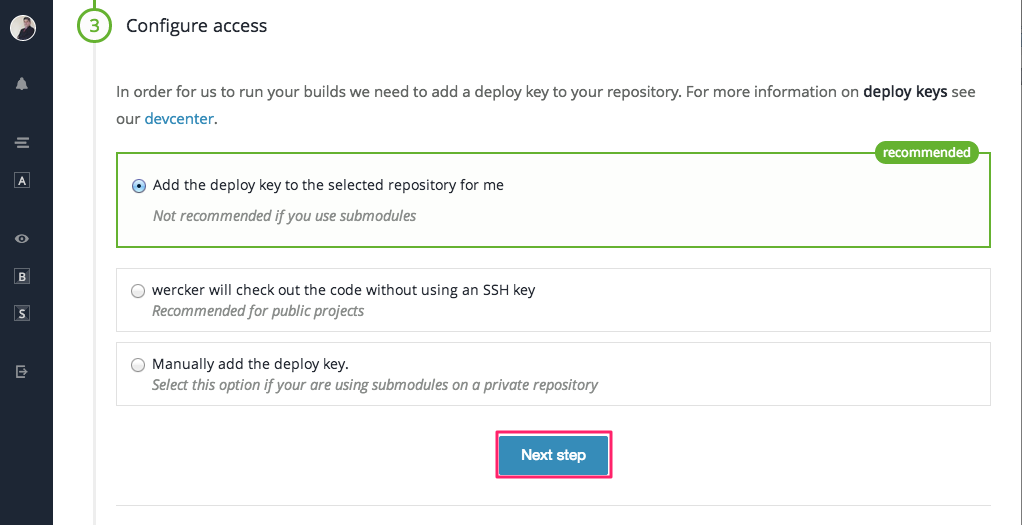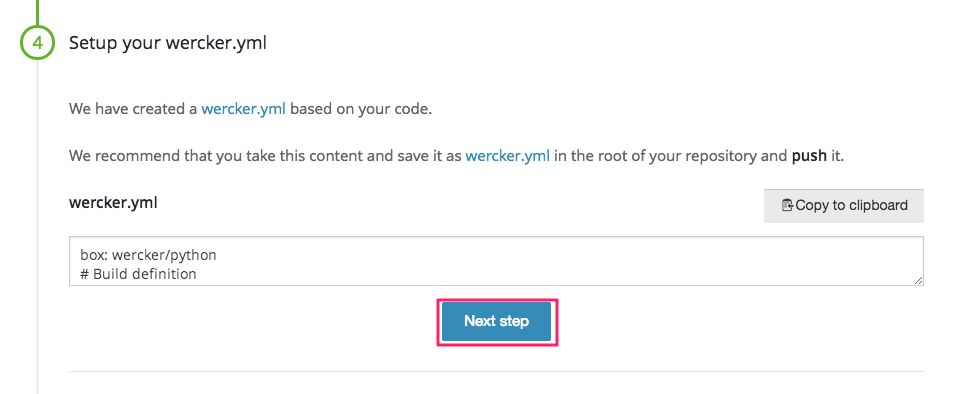Wercker
Wercker.yml
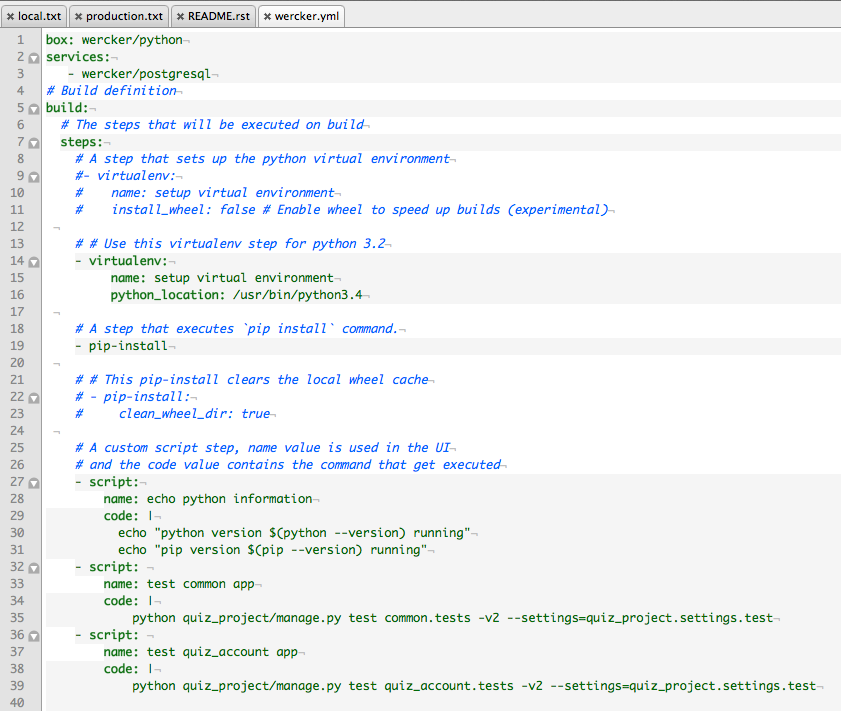
Test Settings
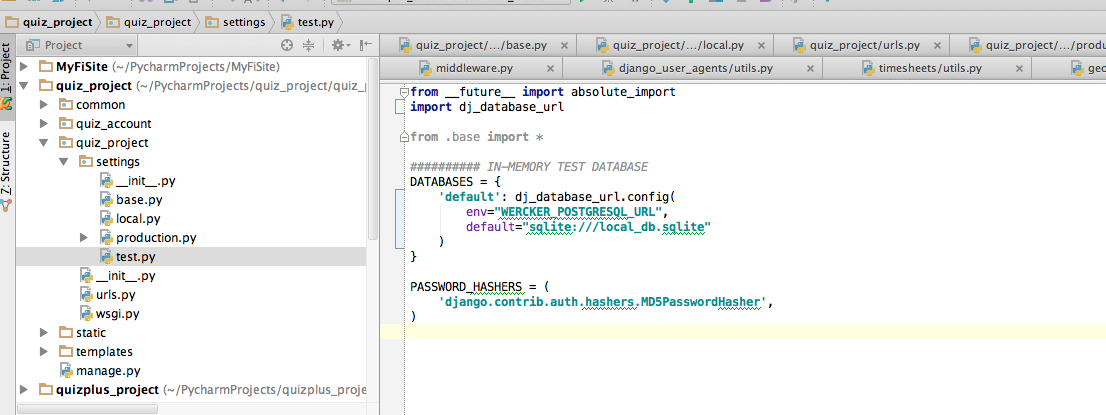
Create Site on Wercker
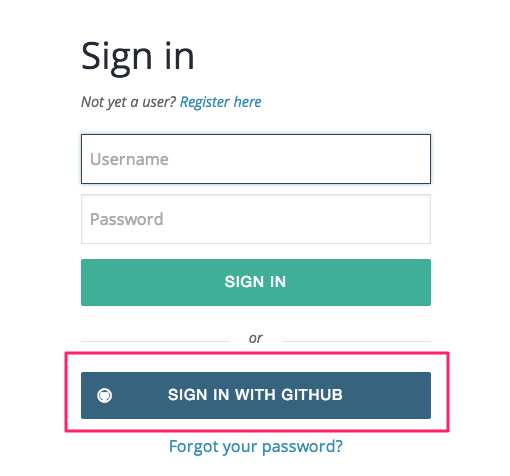
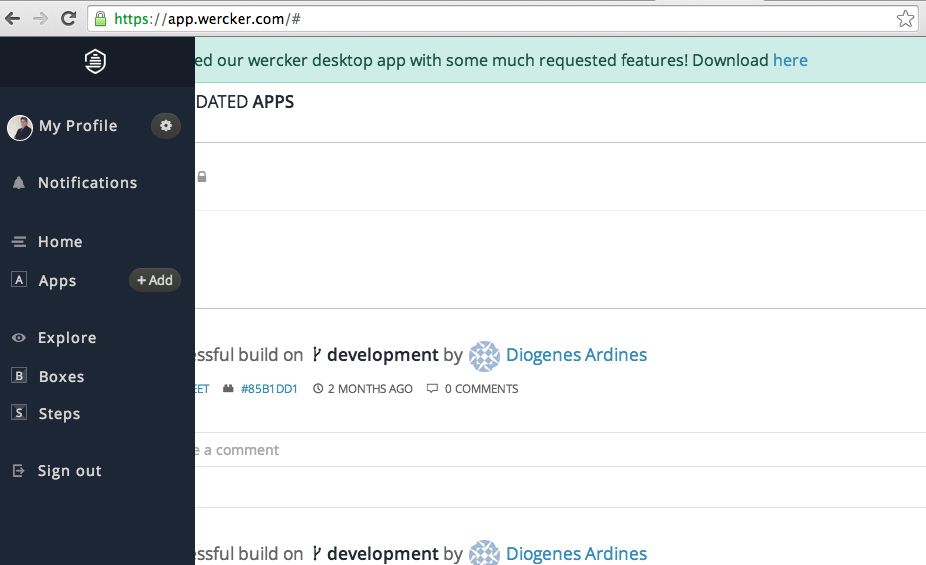
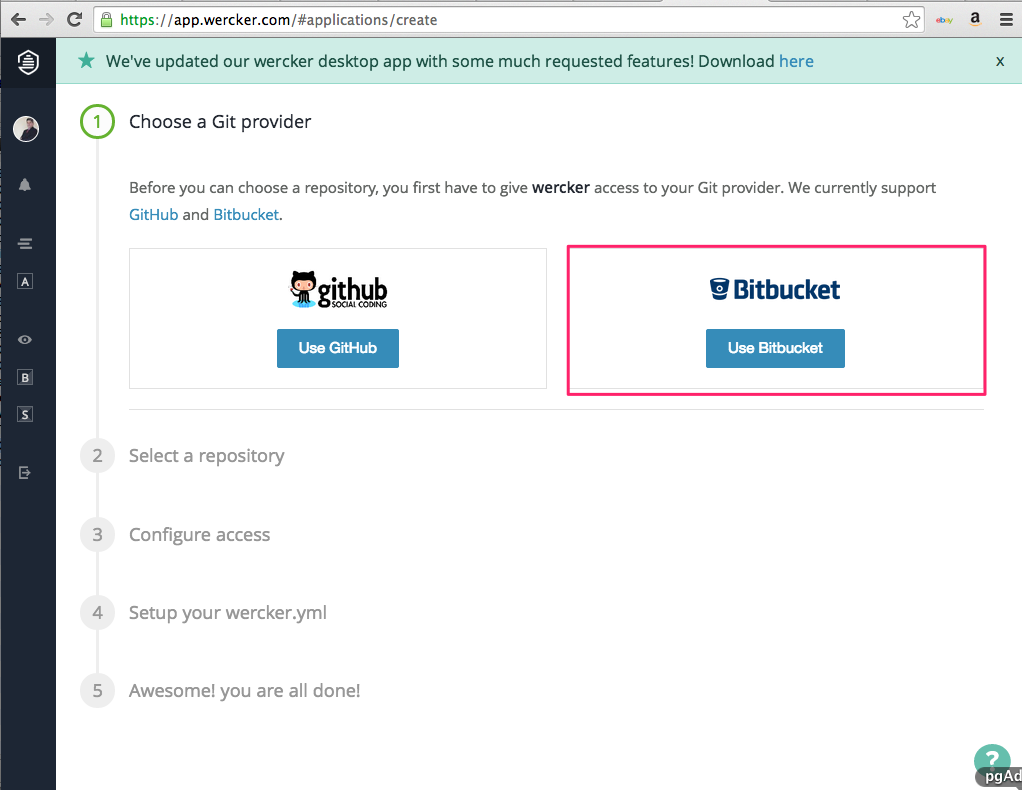
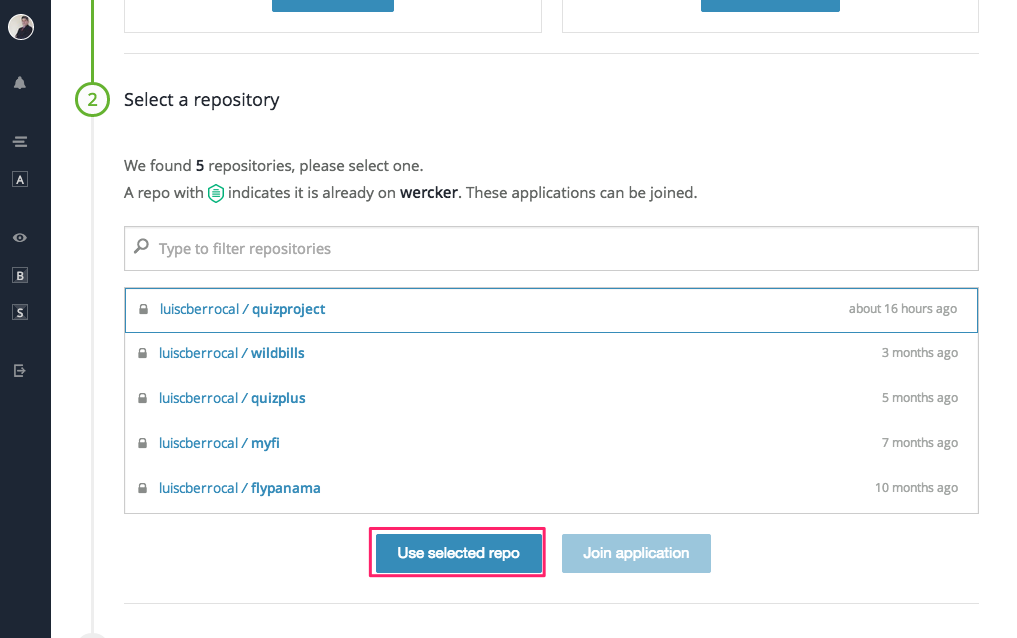
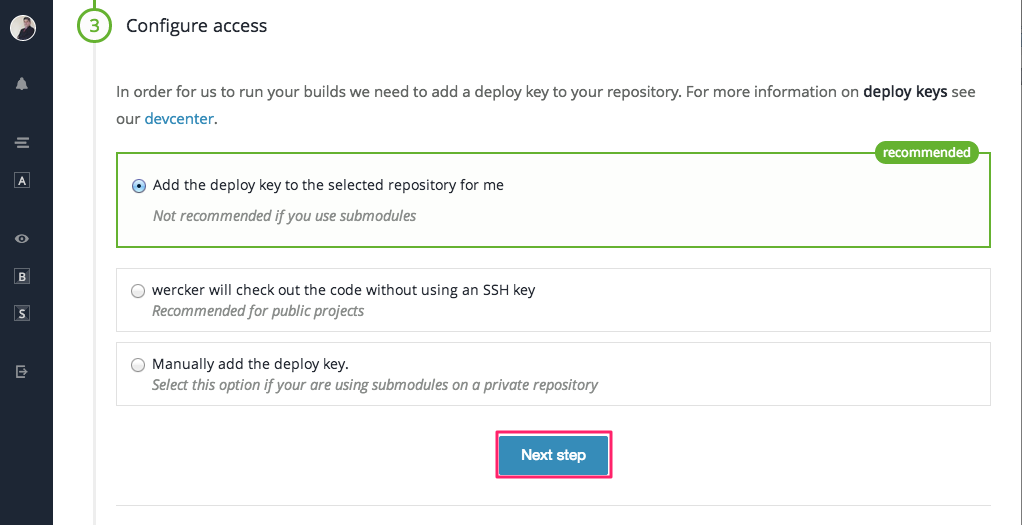
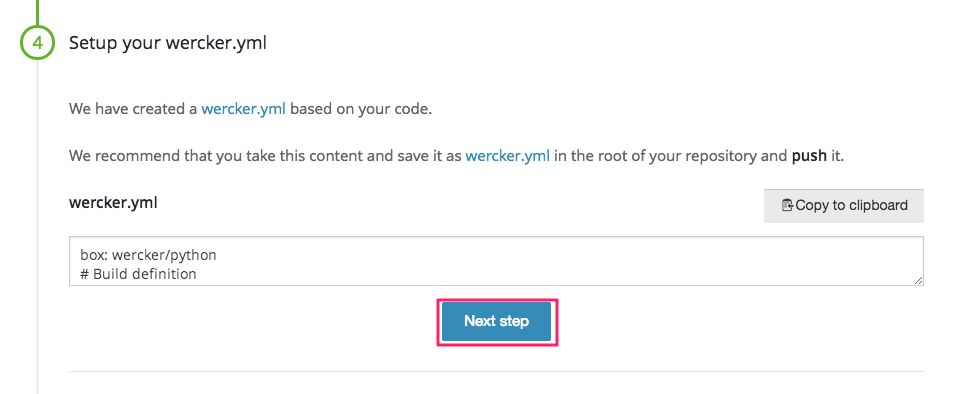
box: wercker/python
services:
- wercker/postgresql
# Build definition
build:
# The steps that will be executed on build
steps:
# A step that sets up the python virtual environment
#- virtualenv:
# name: setup virtual environment
# install_wheel: false # Enable wheel to speed up builds (experimental)
# # Use this virtualenv step for python 3.2
- virtualenv:
name: setup virtual environment
python_location: /usr/bin/python3.4
# A step that executes `pip install` command.
- pip-install
# # This pip-install clears the local wheel cache
# - pip-install:
# clean_wheel_dir: true
# A custom script step, name value is used in the UI
# and the code value contains the command that get executed
- script:
name: echo python information
code: |
echo "python version $(python --version) running"
echo "pip version $(pip --version) running"
- script:
name: test common app
code: |
python quiz_project/manage.py test common.tests -v2 --settings=quiz_project.settings.test
- script:
name: test quiz_account app
code: |
python quiz_project/manage.py test quiz_account.tests -v2 --settings=quiz_project.settings.test